When a disaster occurs, you can check the availability and crowded states of shelters in Miyazaki City by accessing the website of VACAN Co., Ltd.
How to use
(1) Visit the website of VACAN Co., Ltd. at the following URL or using the following QR code:
[URL for the system visualizing the crowded states of shelters]
https://vacan.com/area/miyazaki-city-evacuation/evacuation-center/11
[QR code]
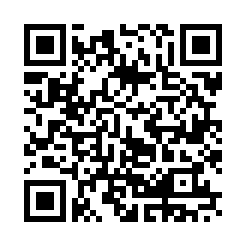
(2) In normal times, "Closed" (利用停止中) is displayed.
(3) When a shelter is opened following a disaster, "Vacant" (空いています) is displayed. Depending on the crowded state, it changes to "Slightly crowded" (やや混雑), "Crowded" (混雑) or "Full" (満). (The crowded state is displayed in four stages)
Since the staff in charge of each shelter will enter the congestion status as needed, you can check it real-time from your smartphone or computer.
This allows you to avoid the Three Cs (Confined spaces, Crowded places and Close-contact settings) and also leads to decentralized evacuation to safe places.
Add the application to Favorites in your smartphone!
(Inquiries)※Japanese only
|
Crisis Management Department Crisis Management Division TEL : 0985-21-1730 E-mail : [email protected] |

